Adding a new favorite
By default, when you drag&drop a file over A-Dock, it will try to open it with the application you choose. However, if you hold down the shift key, A-Dock will add an empty tile where you can drop the application :

On the picture above, the user is adding iMovie between iCab and GraphicConverter.
Note 1 :
The tooltip tells you that if it's possible to drop the application
where the pointer is. It's only possible to add a favorite application
at the beginning of the dock. If you try to drop it among running
applications that are not in the favorites section, it will look
like :
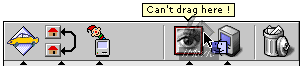
Note 2 :
Favorite applications are not affected by the sorting mode you
have chosen for standard applications. They will stay as you have
ordered them.
Removing a favorite
If you want to remove a favorite application, just drag it from the dock onto the desktop (and ONLY onto the desktop). It will then remove it from the dock.
Reordering favorites
Once several applications have been added to the dock, it's possible for you to reorder them to fit your needs. Just grab and drag one favorite where you want to move it. The other favorites will move to reflect the move. Tooltips will tell you if the move you're doing is good or not :

Adding a running application as a favorite
To add an application that is already running as a favorite, just grab and drag its icon in the dock and move it to the place you want in the favorites section.